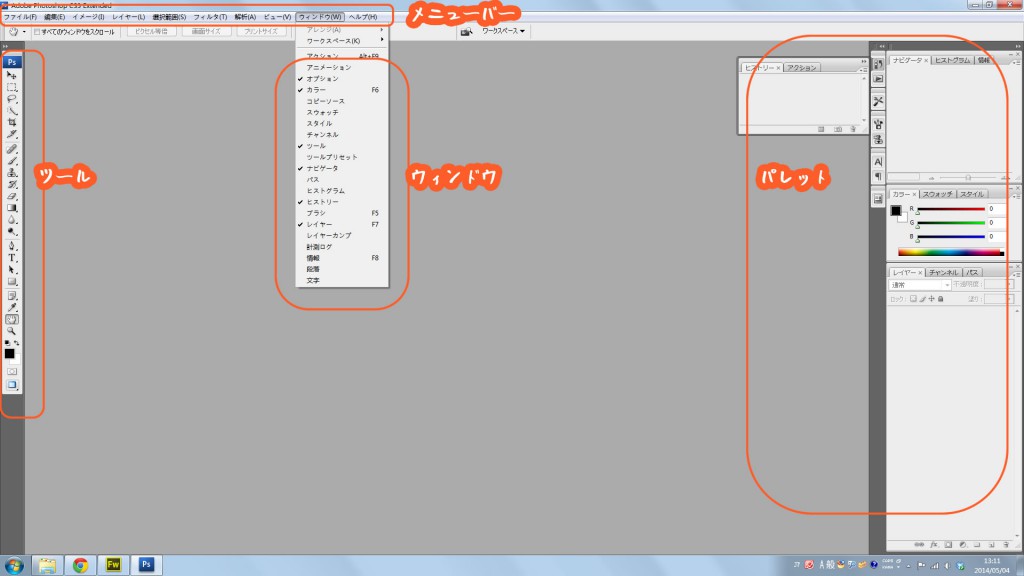ショートカット
授業ではショートカットの使用が絶対です。出てきたショートカットは必ずすべて覚えてください
画像の1段づつの拡大、縮小
- メニューバー → 表示 → ズームイン・拡大(ズームアウト・縮小)
- ショートカットを使用
拡大 Ctrl + +
縮小 Ctrl + –
全体を見る
Ctrl + 0
任意の箇所を拡大する
Ctrl + スペース しながら拡大したい箇所をドラッグする
操作を取り消す
- Ctrl + z 1回、前作業にもどる。もう1回Ctrl + z で元に戻る。photoshopはショートカットで1回しか戻れません
- メニューバー → ウインドウ → ヒストリーパレット で作業を任意の場所までにもどす
ミスをしたからやり直す。という考え方ではなく、何でも試してみる。という考え方で使おう!